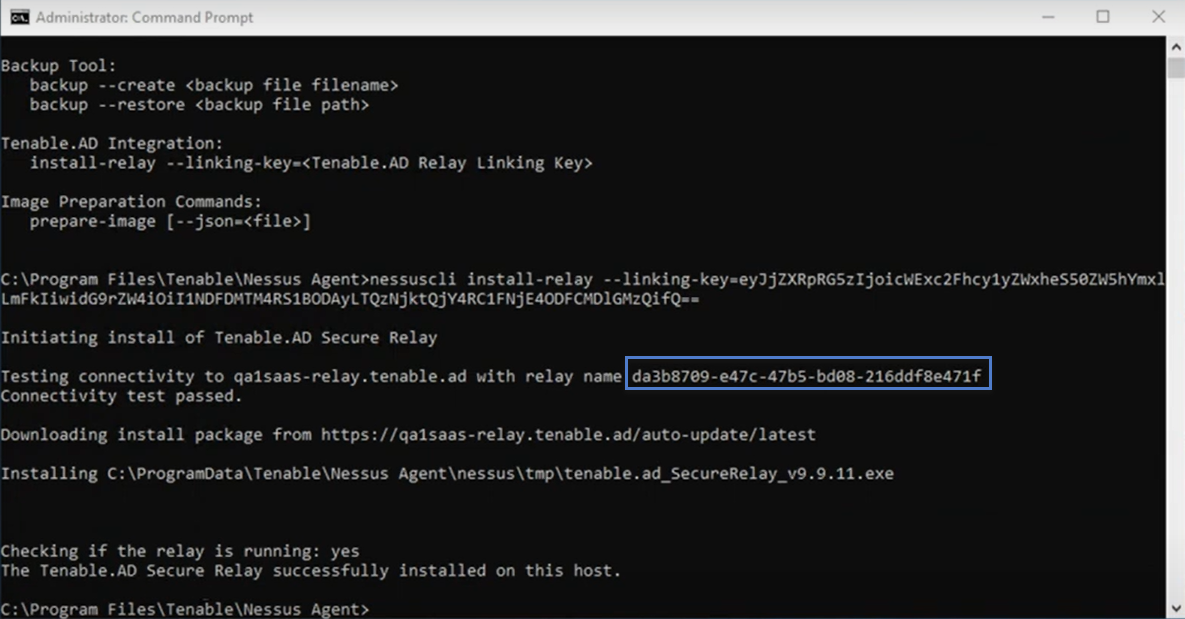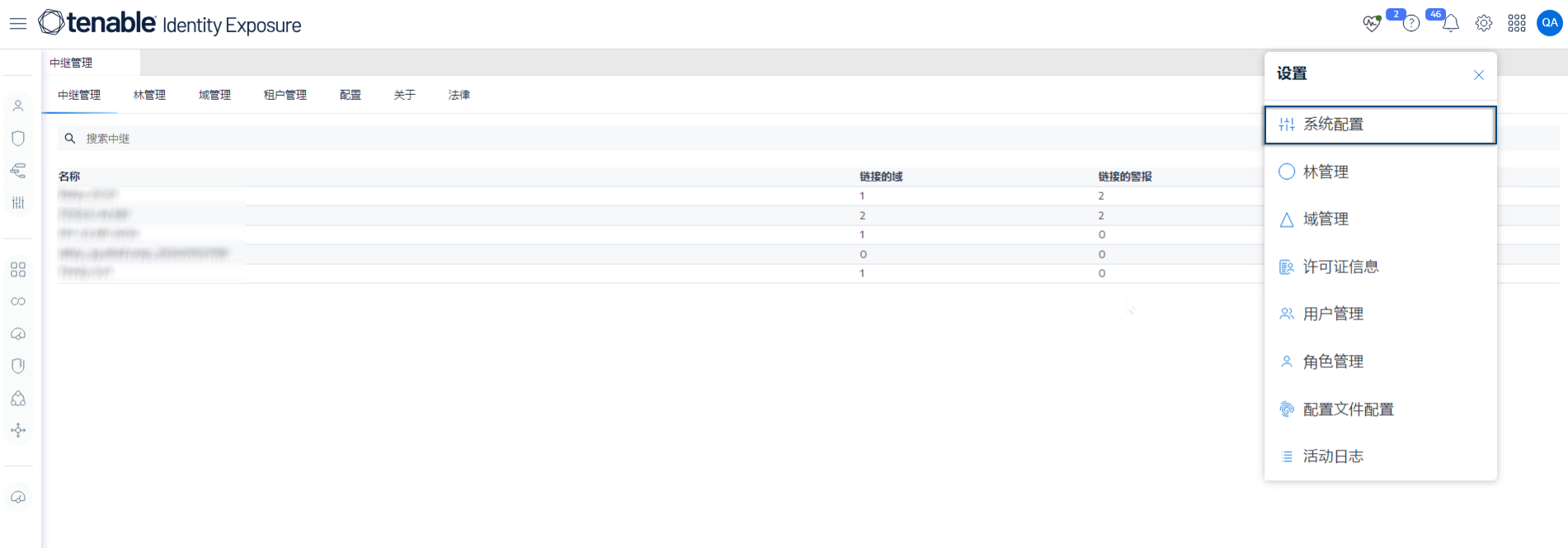安装安全中继 (Tenable Agent)
以下过程使用 Tenable Agent 安装安全中继。
事先说明
若要使用 Nessus 安装安全中继,请执行以下操作:
-
在托管 Tenable Agent 并充当中继的计算机上,在 Tenable Agent 目录 (c:\Program Files\Tenable\Nessus Agent) 中打开管理员命令提示窗口并输入以下命令:
复制安全中继安装nessuscli install-relay --linking-key=<Relay Linking Key> --proxy-host=<Customer Proxy IP or DNS> --proxy-port=<Customer Proxy Port> -
将 <Tenable Identity Exposure 中继链接密钥> 替换为之前从 Tenable Identity Exposure 实例复制的值,并且如果您使用代理服务器,请提供代理地址和端口号。
随即开始安装。运行连接检查和安装过程需要花费几分钟时间。
安装成功完成后,页面会显示一则消息,表示中继正在主机上运行。
-
在 Tenable Identity Exposure 中,点击“系统”>“中继管理”。新安装的中继会出现在中继列表中,其标识符会显示在安装窗口中。